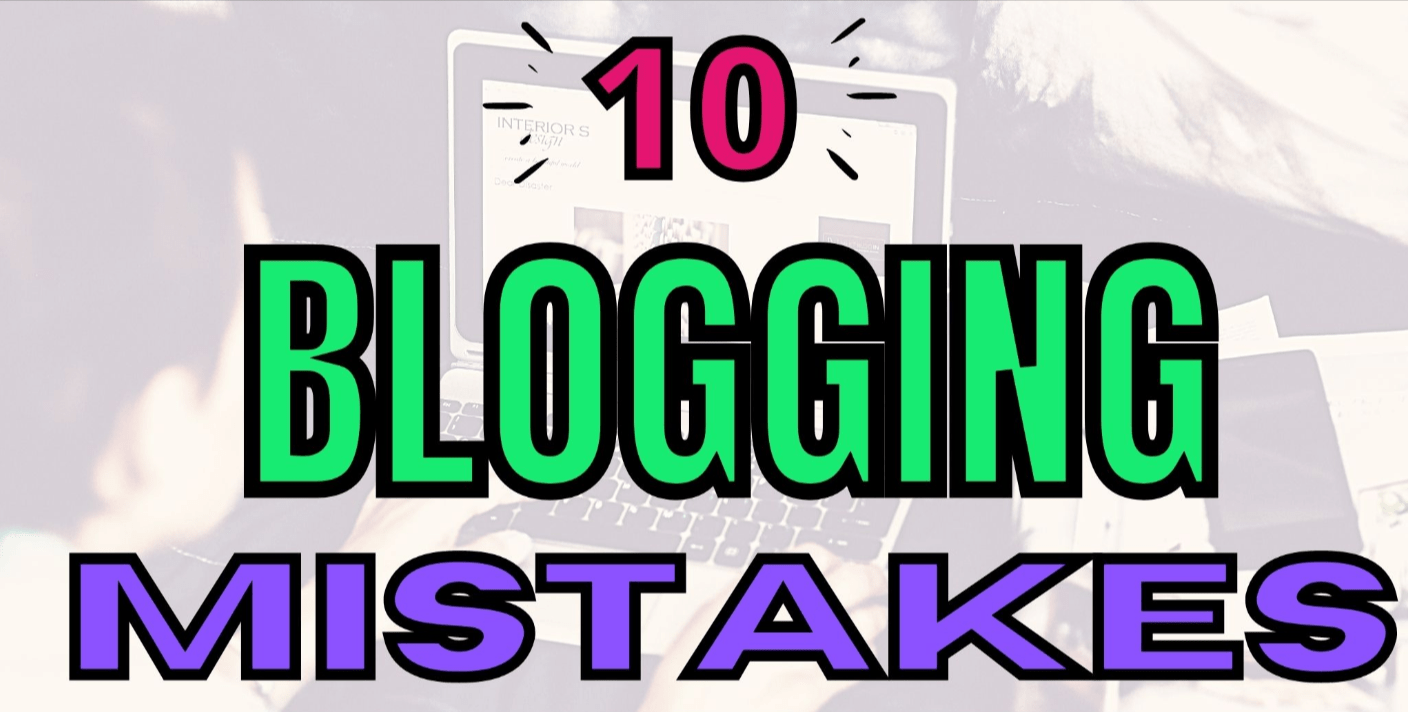How to Optimize Your Blog for Mobile Devices

1. Why Mobile Optimization Matters For Your Blog
Making sure your blog looks amazing and runs smooth on mobile devices is what mobile optimization's all about. Check out why it matters a ton:
More Mobile Browsers: Nowadays, heaps of folks use their phones to go online. Google's numbers tell us that mobile users generate more than half the web traffic.
Smooth Surfing: Ain't cool if your blog's a mess on phones. It gets tough to click around. That's gonna annoy people and they'll bail pretty fast.
Ranking High with SEO: Google's real sweet on sites that work well on smartphones. Not having your blog mobile-ready can mess with your SEO and you might not pop up in searches as much.
2. Choose a Responsive Theme
Picking a responsive theme is super easy if you wanna make your blog mobile-friendly. It reshapes itself to fit whatever screen it's on so your blog's gonna look awesome on both computers and smartphones, no need for different versions.
Tips for Choosing a Responsive Theme:
Mobile Preview: Don't forget to see what the theme's gonna look like on a phone before you go for it.
Speedy Loading: Go for a theme that doesn't weigh much and loads quick—'cause let's be real, no one on a mobile has the time for a site that drags.
Tweakable Design: Grab a theme you can tweak. It's cool to move stuff around so it all fits just right on a tiny screen.
3. Improve Your Site’s Load Speed
If your blog takes too long to load mobile users might split before they even get a chance to check out what you've got. So here's how you can speed things up a bit:
Resize Pics: Big photos can drag your site down. Make 'em smaller but keep the good looks. Check out TinyPNG and ImageOptim for a hand with this.
Shrink JavaScript and CSS: Slim these files down to speed up the page showing up. You might wanna use helpers like Autoptimize or WP Rocket to get this done.
Cache Stuff: Caching hangs on to info for a bit so your blog loads quicker for repeat guests. To set this up, give W3 Total Cache or WP Super Cache a shot.
4. Simplify Navigation for Mobile Users
Getting around on mobile must be smooth for good user vibes. When screens shrink, those tricky menus can bug folks. You gotta make that navigation straightforward so peeps can snag what they need quick.
Tips for Simplified Navigation:
Hamburger Menu: Mobile navigators often pick the hamburger menu, those three little lines. It makes the header look neat while letting users hit up the menu in one tap.
Sticky Navigation: When you make your menu or key buttons stick around as folks scroll, they won't need to swipe all the way back up to get to the menu, which comes in pretty handy for those on mobile.
Fewer Menu Items: Keeping your menu items few in number helps so you don't swamp the mobile crowd. Stick to the bare essentials of your blog.
5. Use Mobile-Friendly Fonts and Text Sizes
If you read on your phone and the text's pretty tiny or squished together, it gets tough. You'll want to tweak your text so folks can read it with no trouble on their phones.
Font and Text Tips:
Bump Up Font Size: Rock at least 16px for normal text so people can read without pinchin' and zoomin'.
Simple Fonts Work Best: Go with easy-to-read, sans-serif fonts such as Arial, Verdana, or Helvetica for the tiny screens.
Roomy Line Spacing: Adding some space in the line height (think 1.5 to 1.8) gives eyes a break, and it's way comfier to read.
Bold Contrast: Got to be sure your words stand out against the background so crank up the color contrast to make the words pop.
6. Stay Away From Pop-Ups and Screen Hogs
Pop-ups try to catch your eye, but on mobile gadgets, they're a pain. When pop-ups block the whole view or you can't get rid of them, people get ticked off and might just bounce from your blog.
Do This Instead:
Use Slide-in Formulas: Swap out those pop-ups with slide-in formulas coming in from the screen's bottom. These don't get in the way as much and you can brush them off without a hassle.
It is Way Good for Pop-Ups to be Mobile Friendly: If pop-ups must be, then let them be as mobile friendly as possible. Don't cover the entire screen; make sure they can be closed off with a single tap instead of invading one's personal space.
7. Optimize Content for Mobile Readers
So mobile screens will be tiny and you will have to make sure people can actually consume your stuff even on such little things. Want to make your blog more friendly to phones? Then these tips will be just what you need:
Your content needs simple wording that's a breeze for everyone.
Break down those big ideas into small bites that don't scare off readers.
Mobile users love quick loading times, so keep it light and speedy.
Links should be easy to tap; nobody likes a link-chasing game.
Visuals are great, but make sure they don't mess up your text flow.
Split Big Text Chunks: Short text sections work better for mobile displays. Take apart those hefty text blocks.
Slap in Headers and Dots: These break up the text and help quick peeks. Folks scrolling on phones like things that get to the point fast.
Trim Down Your Words: Don't ramble. Make sentences quick and snappy.
Media That Fits Phones: Double-check that photos and videos adjust right on small screens. Stay clear of chunky media that might not load right on mobile.
8. Test Your Blog Regularly on Mobile
Even making adjustments, you've got to ensure that your blog is really mobile. Get out the tools such as Google's Mobile-Friendly Test and scrutinize your blog for glitches.
Things to Check:
Page Load Speed: Your blog should be lightning fast on mobile.
Nifty Layouts: All your snaps, words, and designs should fit snug on screens of all sizes.
Clicks and Taps: Put your navigation clicky bits, and links to the test—everything's gotta click just right.
9. Monitor Analytics for Mobile Performance
Alright, last up, you gotta keep tabs on your mobile peeps and see how they're vibing with your blog. With wizardry like Google Analytics, tracking the foot traffic from mobiles and their moves is a breeze. Scope out stuff like:
Bounce Rate: Maybe a poor user experience is why mobile visitors ditch your blog fast if the bounce rate's up there.
Average Session Duration: Check whether folks using phones stick around as long on your blog as the computer crowd.
Mobile Traffic Growth: Keep an eye on the climb in folks visiting your blog from their phones while you're making it more mobile-friendly.